 Print a copy
Print a copy
 Share a friend
Share a friend
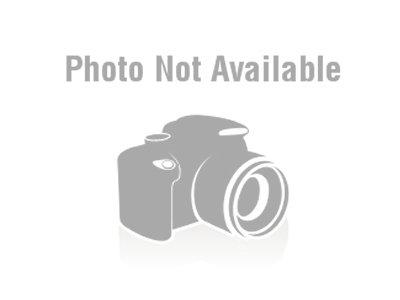 POS Software Philippines
POS Software Philippines
Tuesday, November 30, 2021
Table of Contents
Introduction
What Is a POS Software?
The Different Types of POS Software in the Philippines
- Cloud-Based POS Software
- On-Premises POS Software
- Hybrid POS Software
The Importance of Installing POS Software in the Philippines
- Integration of Business Processes
- Tracking of Data Reports
- Monitoring of Inventory
- Managing of Employees
- Incorporation of Customer Management
Tips in Choosing POS Software in the Philippines
- Know Which Features Are Essential
- Determine Your Budget
- Consider Your Business Industry
- Do Your Research About POS Software
Where Can You Integrate Your POS Software in the Philippines?
ECLine Hardware Products You Can Use for Installation of Your POS Software
- Touch Monitor
- POS Tablet
- POS Terminal
- Pole Display
Conclusion
Why You Should Consider Installing the Right POS Software in the Philippines
Introduction
Installing a point-of-sale (POS) system for your business has many benefits, such as quick processing of sales transactions, efficient inventory management, and automated manual tasks. This is heavily supported by a 2015 study conducted by Matthew Cote. According to Cote, utilizing a POS system helps improve a business´ growth, profit, and customer service because of the real-time provision of data and reports.
A POS system is composed of different components, and one of them is POS software. Choosing the right POS software for your system is crucial to your business. After all, this is where you´ll be processing all your transactions.
However, if you already have the proper POS software in the Philippines, and you´re having a hard time choosing POS hardware that suits your needs, count on Grand Tech Int´l Ent. Corp. We have partnered with EC Line to provide you with POS hardware products, such as POS monitors, pole displays, and POS tablets.
What Is a POS Software?
A POS software is one of the main components that comprise a POS system. It´s composed of two parts: front end and back end. The front end is where all transactions are processed, while the back end provides access to analytics, sales figures, inventory, and other relevant details.
Although a POS system cannot function alone without a hardware add-on, there are rare instances where it can. A few examples of this would be barcode scanners and card readers. If you install a barcode scanner or card reader software on your computer, you can simply upload a picture of the QR code for the application to quickly scan the details without requiring you to invest in other POS accessories.
Furthermore, a POS software includes the following outstanding features that can contribute to the further development of your business:
- Inventory Management
- Sales Management
- Order Management
- Employee Management
- Customer Loyalty Programs
- Marketing Campaign
- Reporting and Analytics
The Different Types of POS Software in the Philippines
Because the POS software is the digital technology program you need to access information, you must select the right one for your business.
There are three main POS software options that you can choose from. These are:
Cloud-Based POS Software (H3)
This type of POS software is the most popular option among businesses because of its easy installation, affordability, and online accessibility. A cloud-based POS software provides a real-time record of transactions, making you access the data quickly anywhere and anytime. However, you must have a stable internet connection to update the software and sync the data directly to the cloud.
A cloud POS software is best suited for businesses that:
- Want direct access to inventory, sales, and reporting data from anywhere
- Prefer saving up on hardware costs
- Require a flexible setup
On-Premises POS Software
An on-premises POS software is a legacy server-based software that offers a stable connection. To utilize this software, you must have it licensed, and the entire instance of the software should reside within the organization´s premises. However, this can be expensive because it provides more security than cloud POS software.
In addition, this software consists of resources that are deployed in-house and within an enterprise´s IT infrastructure. This is to maintain the solution and all the other related processes. Aside from that, enterprises can retain all their data, gaining complete control and access to anything that happens to the POS system.
Hybrid POS Software (H3)
Some POS systems have hybrid POS software, meaning you can easily access the data through a cloud system and store them in a local server. This software type can also be referred to as multichannel POS software because of its integration and business data management from one place to another.
Hybrid POS software is beneficial for business owners who have both an online store and a physical store. Aside from that, they help product-based businesses avoid stockouts by accurately syncing inventory levels across different channels, especially as the lines between online and offline commerce intertwine.
These POS software options are compatible with any POS hardware product. However, if you´re still unsure, Grand Tech Int´l Ent. Corp. can help. We have a team of experts you can contact immediately for your inquiries.
The Importance of Installing POS Software in the Philippines
Your decision in choosing the most beneficial POS software for your business will depend on the industry you´re in as well as your business size, budget, and required features. Here are the reasons why you should install POS software for your system:
Integration of Business Processes
Installing a POS software can help easily integrate your system with other business programs to simplify your operations. For example, if you have an existing piece of POS hardware and want to create a reliable system that can track your sales report, you can connect a POS accounting software to it. This way, you can quickly automate your sales data and billing operations.
Tracking of Data Reports
Making a record of your data reports and business progress is crucial. Inventory management helps companies identify all the stocks you must order, as well as how much you have purchased. This is why you must ensure that there´s always enough stock of products to fulfill customer orders. In this case, you can install cloud-based POS software for your system. This way, you can have real-time data tracking of your items.
(To be continued.)
Back
 Print a copy
Print a copy Share a friend
Share a friend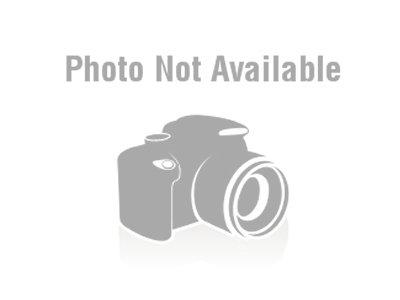 POS Software Philippines
POS Software Philippines
Pay Now