 Print a copy
Print a copy
 Share a friend
Share a friend
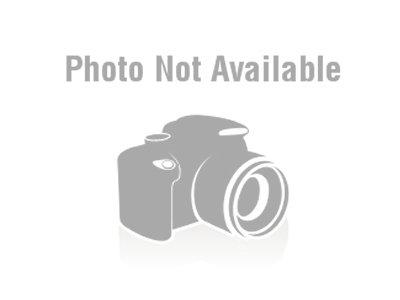 POS System Philippines Grand Tech Int´l Ent. Corp.
POS System Philippines Grand Tech Int´l Ent. Corp.
Tuesday, November 30, 2021
Table of Contents
Introduction
What Does POS in the Philippines Mean?
How Does POS in the Philippines Work?
What Is the History of POS Systems?
Are POS Systems in the Philippines the Same in Every Store?
What Are the Benefits of Using a POS System?
- Valuable Business Insights
- Streamlined Workflow
- Employee Satisfaction
- Increased Customer Loyalty
- Competitive Advantage
How Do You Create POS in the Philippines?
- Determine Your Needs
- Decide on Who Will Create Your POS in the Philippines
- Choose the Best POS Software for You
- Enter Your Products
- Set Up Your User Accounts and Payment Methods
- Connect Your POS With Your Other Business Applications
What POS Hardware Should You Get?
- Touch Monitor
- POS Tablet
- POS Printer
Where Can You Get POS Hardware in the Philippines?
Conclusion
An Introduction to Point of Sale (POS) Systems in the Philippines
Introduction
Before the development of modern technology, those who worked in retail or food service had to manually add the cost of each item someone bought using a cash register. Employees also ran cards with a flatbed imprinter that used carbon paper. However, credit card transactions weren’t instantaneous and usually took two days or more before your bill reflected your ges.
Nowadays, establishments have a highly efficient system where workers use electronics that help them quickly tally bought products and calculate the total value. These devices have also greatly helped business owners run their stores by automating specific processes and ensuring that workers commit fewer errors.
Improve inventory management, simplify invoicing, and enhance customer experience by investing in top-of-the-line POS systems. At Grand Tech Int’l. Ent. Corp., we take great pride in offering EC Electronics, Limited hardware in the Philippines. EC Line is an established manufacturer of POS peripherals and retail technology that has distributed POS in the Philippines for years.
What Does POS in the Philippines Mean?
The point of sale (POS), sometimes referred to as the point of purchase, is the time and location where a retail transaction is completed. Merchants compute the amount owed by the customer and prepare an invoice for them. Afterward, they specify the mode of payments available and issue a receipt as proof of purchase.
How Does POS in the Philippines Work?
POS accessories are quite common to see these days. Weighing scales, barcode scanners, and cash registers are used to determine the customers’ total bill, while payment terminals, touch screen devices, and other hardware are used so people can pay for their goods.
Over the years, businesses have adopted modern electronic POS systems because these computerized networks help eliminate the need for tags. The price of an item can now be linked to its product code, which the cashier will scan to process a sale.
If there are any price changes, managers simply need to access their inventory window and input a new value. POS systems are also beneficial since they can assist stores in implementing discounts, managing a loyalty scheme for customers, and keeping track of their stocks.
The entirety of these systems is usually overseen by POS coordinators, employees who constantly stay up to date with the store’s hardware and software. This is so they could create things like online coupons, customer loyalty programs, and seasonal markdowns. In addition, they often meet up with upper management members to pitch their sales and discount ideas.
What Is the History of POS Systems? (H2)
Before the 1990s, people controlled early electronic cash registers with proprietary software. They had limited functions and communication capabilities, requiring workers to do most tasks manually.
The IBM 3650 and 3660 were store systems designed to perform regular check-out operations and disseminate data. They were the first data-processing products that used client-server technology, local area network simultaneous backup, peer-to-peer communications, and remote initialization.
As the years passed, a range of POS applications was developed by developers on various platforms, such as Windows and Unix. Local processing power and data storage, as well as networking and graphical user interface, allowed experts to create highly functional POS systems. Most modern POS systems feature high and consistent operating speeds, remote supportability, low-cost hardware, and durable accessories.
Furthermore, with the discovery of cloud computing, electronic POS systems can now be accessed directly from the Internet using any browser. Cloud-based POS systems are different from their traditional counterparts because their user data, such as sales and inventory, are stored in a remote server. They also don’t run locally, which means that no installation is required.
Are POS Systems in the Philippines the Same in Every Store?
It is vital to note that POS systems are considered one of the most complex software available on the market because of the various features required by different end-users. Some include suites that handle sale inventory, customer loyalty and reporting modules, vendor ordering, stock counting, barcode creation, and more.
POS systems are designed for businesses in the retail, wholesale, and hospitality industries to use. Aside from these, however, they are used in goods and property leasing stores, equipment repair shops, healthcare facilities, ticketing offices, and more.
These establishments usually require additional features, such as allocation and scheduling of facilities, keeping records of services rendered to customers, and more. Customers of each store have different expectations, which is why it is recommended for business owners to customize a POS system to meet their specific needs.
What Are the Benefits of Using a POS System?
Here is a list of benefits you’ll get once you invest in a POS system for your business:
Valuable Business Insights
Data and analytics are essential for the growth of your business. Some POS systems can be customized to provide you with comprehensive insights that you can use to better your service and management. The key areas that the reports can focus on include sales and employee performance as well as inventory management.
By using complementing software applications and hardware pieces, your POS system can provide you with in-depth descriptive analytics that you can use to make better decisions for your business. A prime example of the data they could show you would be inventory, warehousing, and sales statistics. In addition, descriptive analytics are often displayed using visual representations, such as lines, bars, and pie ts.
Streamlined Workflow
By integrating and automating key processes, you can create a streamlined workflow that will increase your shop’s cost efficiency and improve your staff’s productivity. You can have a faster customer rotation in your restaurant, an easier check-out process in your retail store, and more. Additionally, having everything in one central hub ensures that the information consolidated and disseminated is as accurate as possible.
After you’ve installed your brand-new POS system, you need to realize that your work isn’t over yet. You also need to take the following steps to further improve efficiency:
- Assess your processes – Take a step back and evaluate your new workflow. It may be best to list them down and take note of the benefits of each method, as well as all the individuals involved.
- Analyze outcomes – Afterward, scrutinize the results of the processes you just assessed. This step can help you better understand which actions are tedious, unnecessary, and not budget-friendly.
- Gather feedback – As a business owner, you should always consider the thoughts of your employees or coworkers. Most of them would most likely have their own ideas on how your workflow could be improved. Their insights could be used to further enhance minor details that you may have overlooked.
- Adjust and refine – Now that you’ve asked everyone their inputs, you should apply measures that you think could improve your workflow. Please note that it may also take time for your staff to properly get the hang of your new processes, so an adjustment period is to be expected.
Employee Satisfaction
POS systems can also help you manage your employees better. You can create profiles for your workers where they can input their credentials and other pertinent details. By collecting the data and making it accessible to everyone, you’ll have an easier time assigning shifts. This means that you won’t have to handle complaints of unfair schedule creation and other similar concerns.
To gauge whether you could build a working environment where your workers are happy, you can distribute satisfaction surveys. The data you collect will let you know where you stand, and by approaching the concerns or suggestions raised with an open mind, you can implement new rules and processes that people could abide by.
Increased Customer Loyalty
Since POS systems enable you to create loyalty programs, you can further boost your customers’ patronage by giving them an incentive if they are regulars. These marketing schemes also stop you from competing on price alone. By connecting with your target market’s emotions, you can set your store and brand apart while offering a much more enhanced and personal customer experience.
Some systems can even be connected with customer relationship management (CRM) tools, which help businesses organize and analyze customer information data. Your POS and CRM software applications should work together so that your sales help you gain visibility on who your shoppers are and what they’re buying.
Competitive Advantage
Lastly, since investing in POS peripherals can significantly improve your cash flow, employee retention, and customer loyalty, your return on investment would also be greatly affected for the better. The ease of transaction for the people who visit and work in your store can help you gain a better reputation and improve your standing against your competitors.
When you buy EC Line POS accessories from Grand Tech Int’l. Ent. Corp., you can be sure that we will provide you with high-quality products that can help boost your business. We offer box PCs, cash drawers, and more. If you’re interested in learning more about our company and what we offer, feel free to get in touch with us today!
How Do You Create POS in the Philippines?
Make sure to take the following steps when you decide to start to create a POS system for your shop:
Determine Your Needs
Before making any big purchases, make sure to list down what your business needs. Ask yourself if you require a device to simply help log the items bought by each person in your store or if you also need technology that indicates where your customers sat in your restaurant. Once you’ve established this, you can then research the different software available on the market.
Decide on Who Will Create Your POS in the Philippines
There are numerous ways you can set up your POS system. If you’re a single-store retailer who has a small shop that follows straightforward workflows, then you can most likely do things yourself. However, if you’re running multiple shops with large product catalogs, you may need to get help from your POS vendor.
Choose the Best POS Software for You
Go through all the POS software applications within your budget and pick one that best suits your needs. Some of the options you may need to choose from include the maximum items you can upload, migration of store data from your previous system, configuration of settings, and integration with your other programs.
Enter Your Products
After you’ve launched your POS software application, you need to set up your inventory. Those who only have a few items to sell can enter their products manually. However, if you have a more extensive catalog, you can upload your information in bulk. Most POS systems nowadays allow you to use a comma-separated values product list with various fields, including:
- Product Name
- Stock Keeping Unit
- Supply Price
- Retail Price
- Variant Details
- Product Description
- Product Category
- Brand Name
- Supplier Name
- Quantity
- Reorder Point
Set Up Your User Accounts and Payment Methods
A POS system typically lets you create different profiles for your team members, such as admins, managers, and cashiers. You also have the power to set the user permission for each one. For example, while higher-ups would have complete control over the software, employees who manage your cashier would only have access to the sales screen. Determining the limitations of each role on the system is essential to avoid accidental changes with a single misclick.
You would also need to configure your software’s settings to allow you to use your payment process. The specifics would vary depending on the payment provider, so make sure to consult your POS vendor. Nowadays, most stores accept cash, card, and e-payments, which is why it may be advisable to do your research on which payment types you should invest in to increase customer satisfaction.
Connect Your POS With Your Other Business Applications
Lastly, if you have other business applications, you must connect your POS system to them. This way, you can better understand the standing of your business in today’s highly competitive market. You may be able to integrate it with your accounting software, employee management application, enterprise resource planning program, e-commerce platform, and more.
What POS Hardware Should You Get?
There are various pieces of hardware you should get to build a highly efficient POS system. These include:
Touch Monitor
These screens allow your staff members to accurately record the time and place when a transaction is completed. Furthermore, they automatically note down the details of the item purchased and subtract it from your current supply. They are highly versatile tools as some models allow you to oversee your business’s inventory, sales, loyalty programs, and more.
POS Tablet
While touch monitors are fixed in one place, POS tablets are designed for users to have more flexibility and mobility. This is why these gadgets are slowly becoming more and more popular in the retail, hospitality, and restaurant industries. In addition, they rely on a stable Internet signal to function, so you should invest in a secure Wi-Fi connection.
POS Printer
As their name suggests, POS printers print receipts when a transaction is completed. Although your choice mainly depends on the nature of your business, you have the option to choose between impact, thermal, and inkjet variations of this POS accessory. Additionally, these devices play a critical role, as larger-scale businesses in the Philippines are required by law to provide their customers with a receipt.
Where Can You Get POS Hardware in the Philippines?
Turn to none other than Grand Tech Int’l. Ent. Corp. for high-quality EC Line POS hardware in the Philippines. We are an authorized service center, which means we can help you with any concerns with your system and repair products covered by the manufacturer’s warranty.
Conclusion
Over the years, POS systems have slowly developed into the highly efficient and flexible network we know today. Creating one is never an easy task, as you need to consider various factors, including the software you’re going to use and the accessories you need to invest in. Luckily, with the help of Grand Tech Int’l. Ent. Corp., you can assemble a POS system for your store with little to no fuss. Feel free to reach out to our team today for more information!
Back
 Print a copy
Print a copy Share a friend
Share a friend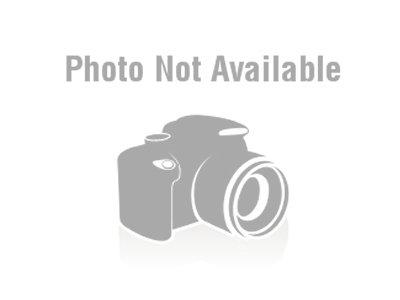 POS System Philippines Grand Tech Int´l Ent. Corp.
POS System Philippines Grand Tech Int´l Ent. Corp.
Pay Now